- Joined
- Jun 29, 2012
- Messages
- 4,441
- Reaction score
- 34,451
- Points
- 673
- Age
- 34
This thread serves as a reference to set MPM heights for character sizes.
The Chart
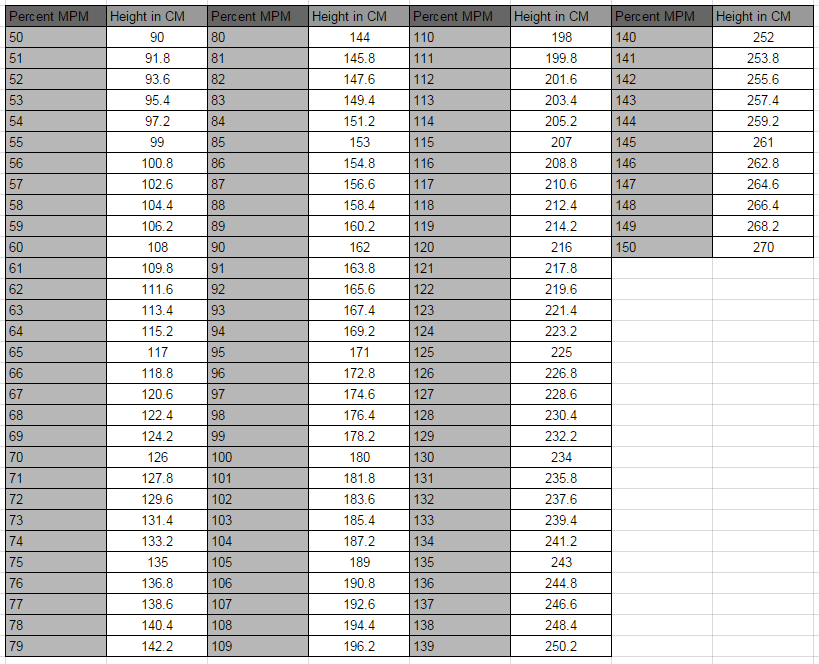
Why is this chart in Centimeters
Because Centimeters are easier to calculate with than feet and inches. Previous versions of the chart used said system and became incorrect or incomplete as someone used to centimeters tried to calculate in feet and inches. It did not end well.
How do I convert Feet and Inches to Centimeters
Really simple. Go to www.google.com then type in "5 feet 5 inches to cm" or something similar to whatever your character's height is. Google will then convert the height precisely. See image below.
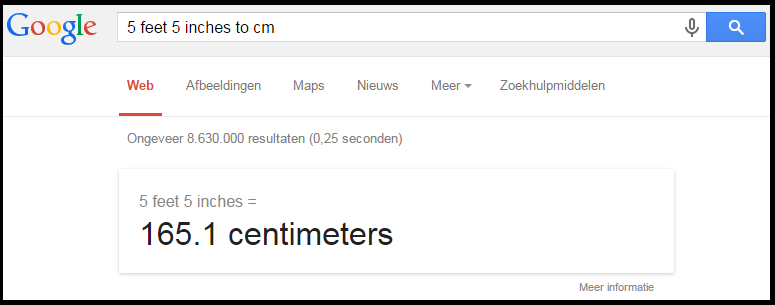
Here, I take this 165.1 centimeters and compare it to the chart above. The number closest is the most accurate for me, 165.4 is the closest. Therefor I know that my character should have an overall body part height of 92%.
Advanced settings
Some characters are strong, others are fat, some have frail arms, some have big legs. Variation is what makes MPM great, and so there is a lot of tinkering that can be done with the individual parts. As a general fist rule, when adhering to the percentages above, every single body part must be the same percentage. However, you can play around a lot with depth and width. Remember, humanoids don't have a perfectly round head. This is something Mojang did in Minecraft that we can undo with MPM. The head should always be thinner and less deep than the head is tall.
Racial differences
All races have different max and min height sizes. Use the following page as absolute max and minimum for your characters. We strongly discourage gigantism and dwarfism as they lead to snow flaking a character.
The Chart
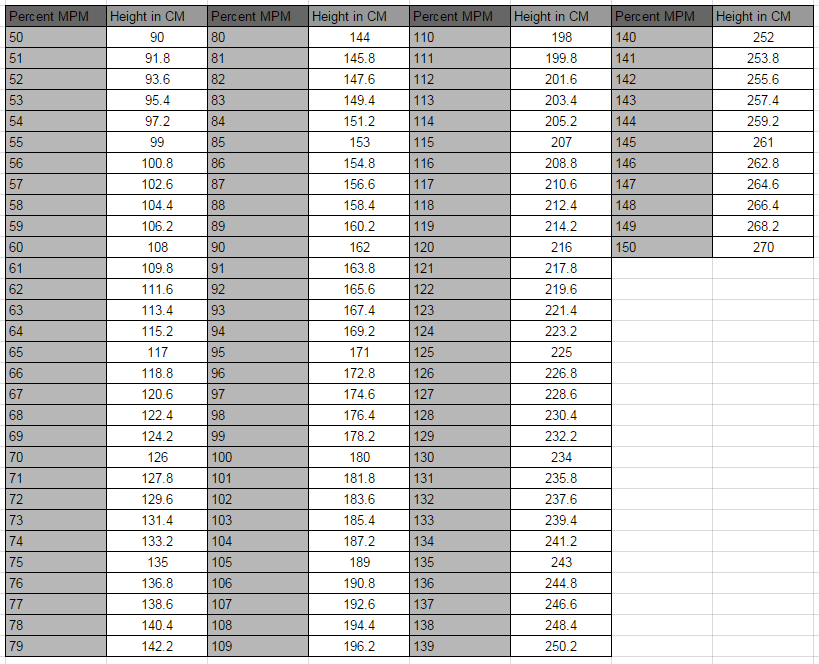
Why is this chart in Centimeters
Because Centimeters are easier to calculate with than feet and inches. Previous versions of the chart used said system and became incorrect or incomplete as someone used to centimeters tried to calculate in feet and inches. It did not end well.
How do I convert Feet and Inches to Centimeters
Really simple. Go to www.google.com then type in "5 feet 5 inches to cm" or something similar to whatever your character's height is. Google will then convert the height precisely. See image below.
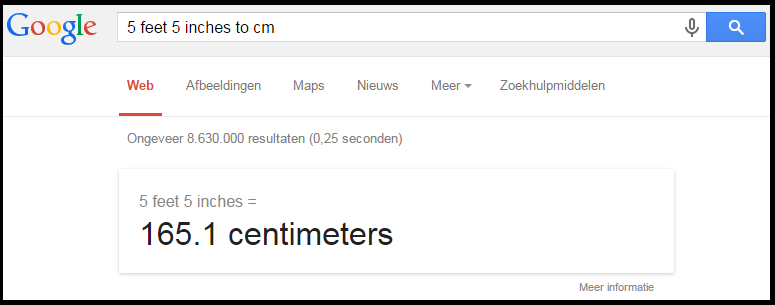
Here, I take this 165.1 centimeters and compare it to the chart above. The number closest is the most accurate for me, 165.4 is the closest. Therefor I know that my character should have an overall body part height of 92%.
Advanced settings
Some characters are strong, others are fat, some have frail arms, some have big legs. Variation is what makes MPM great, and so there is a lot of tinkering that can be done with the individual parts. As a general fist rule, when adhering to the percentages above, every single body part must be the same percentage. However, you can play around a lot with depth and width. Remember, humanoids don't have a perfectly round head. This is something Mojang did in Minecraft that we can undo with MPM. The head should always be thinner and less deep than the head is tall.
Racial Differences
Some races have a different body type to others. Orcs for example have a much wider frame and Elves are much more lithe. Play around with the width and depth to achieve the "look" of a specific race. There is no real guide on how to do this, just use the race wiki pages for reference of physical appearance.
Gender Differences
In most cases, males tend to be larger than females. This guide mostly goes off the idea the vast majority of the characters is male. When playing a female character, one should always tone down the width and depth of body parts further than one would for a male character. Note there are some races where females are not really smaller, like Orcs and Urs.
Variety
Not every person has the same head size or body size. In general you can play around with the numbers even beyond the height settings. You could for example need 92%, and then decide to make the legs and head 90% and the body 96%. This will achieve roughly the same height, but still change around the body parts a bit for the sake of variety.
Some races have a different body type to others. Orcs for example have a much wider frame and Elves are much more lithe. Play around with the width and depth to achieve the "look" of a specific race. There is no real guide on how to do this, just use the race wiki pages for reference of physical appearance.
Gender Differences
In most cases, males tend to be larger than females. This guide mostly goes off the idea the vast majority of the characters is male. When playing a female character, one should always tone down the width and depth of body parts further than one would for a male character. Note there are some races where females are not really smaller, like Orcs and Urs.
Variety
Not every person has the same head size or body size. In general you can play around with the numbers even beyond the height settings. You could for example need 92%, and then decide to make the legs and head 90% and the body 96%. This will achieve roughly the same height, but still change around the body parts a bit for the sake of variety.
Racial differences
All races have different max and min height sizes. Use the following page as absolute max and minimum for your characters. We strongly discourage gigantism and dwarfism as they lead to snow flaking a character.










